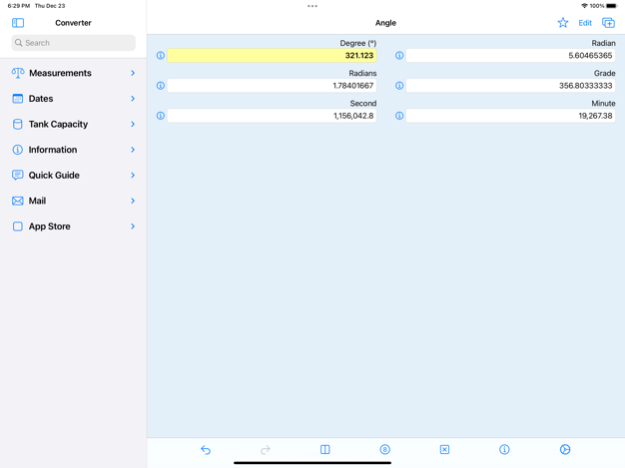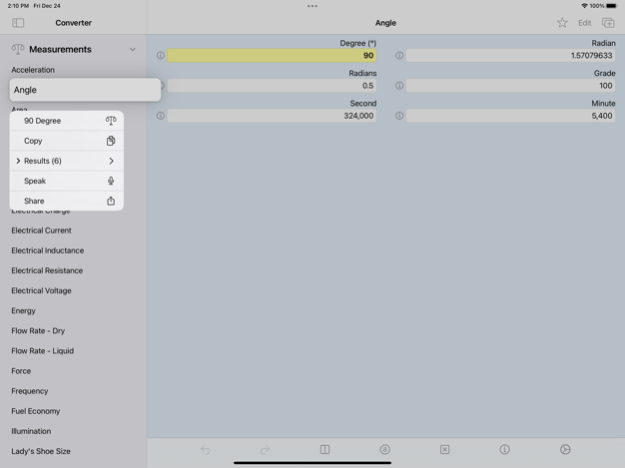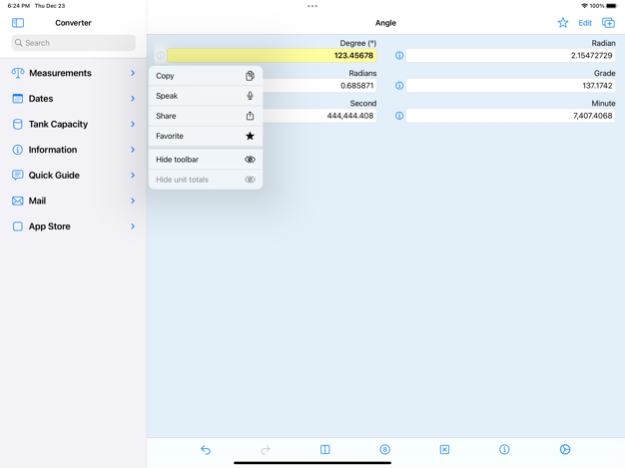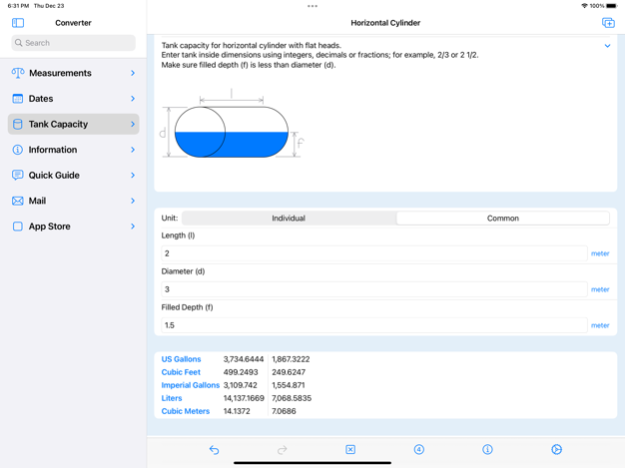Converter of Units 5.2.0
Continue to app
Free Version
Publisher Description
Updated for iOS 17.x, new iPhone 15 and iPad. Context Menus on all devices. Quick Notes, keyboard shortcuts, multiple windows, sidebar and Stage Manager in iPadOS.
The unit converter feature from our popular aio Calculator is now available as a standalone app. Always free and without ads.
It's an easy to use and modern converter with a unique combination of features which include:
• Available on all iPad, iPhone and iPod devices
• Sidebar and Tab bar for easier navigation and sharing of data
• Multiple Windows
• Stage Manager
• Drag and Drop from the Sidebar to the edge of the screen to create new windows
• Context Menus
• Quick Start Guide
• Light and Dark appearance
• Multitasking
• Full support for drag and drop
• Quick Notes
• Capture text
• Keyboard shortcuts
• Pointer interaction
• Two finger swipe for quick editing in Unit Converter and History
• Slider for precision control
• Undo and redo
• HomeScreen icon for quick actions
• Spotlight search
• Accessibility features like VoiceOver and Dynamic Type (larger text)
• Allows you to share results; including using AirDrop
• Takes advantage of the larger display in iPad
• Settings to customize the app
• Conversions saved and restored for all measurements
• Quick Convert feature
Has close to 500 units in the following 37 measurements:
• Area
• Acceleration
• Angle
• Computer Data Storage
• Computer Data Rate
• Currency
• Density
• Energy
• Electric Vehicle Efficiency
• Electrical Current
• Electrical Voltage
• Electrical Charge
• Electrical Resistance
• Electrical Inductance
• FlowRate-Liquid
• FlowRate-Dry
• Force
• Frequency
• Fuel Economy
• Illumination
• Ladies Shoe Size
• Length
• Luminance
• Mens Shoe Size
• Magnetic Field Strength
• Magnetic Flux
• Magnetic Flux Density
• Magnetomotive Force
• Mass / Weight
• Power
• Pressure
• Speed / Velocity
• Temperature
• Time
• Torque
• Volume - Liquid Capacity
• Volume - Dry Capacity
Date calculators
• Calculate the difference between two dates
• Add (or subtracting) from a given date
Tank Capacity
• Horizontal Cylinder
• Vertical Cylinder
• Rectangular
• Horizontal Oval
• Vertical Oval
• Horizontal Capsule
• Vertical Capsule
• Sphere
Info feature
• Detailed description of the app available in all features
• Table of contents and search allow you to find topics of interest
Email requests to have more measurements or units added.
Future updates will continue to add more features.
Enjoy our app that, as always, is free and without ads!
Feb 18, 2024
Version 5.2.0
Thank you for using our app. It's regularly improved and modernized to better serve you.
Recent changes include:
• Added feet Inch unit in Length
• Added ability to favorite measurements (via context menu)
• General improvements and corrections
About Converter of Units
Converter of Units is a free app for iOS published in the Office Suites & Tools list of apps, part of Business.
The company that develops Converter of Units is Ramon Rivas. The latest version released by its developer is 5.2.0.
To install Converter of Units on your iOS device, just click the green Continue To App button above to start the installation process. The app is listed on our website since 2024-02-18 and was downloaded 2 times. We have already checked if the download link is safe, however for your own protection we recommend that you scan the downloaded app with your antivirus. Your antivirus may detect the Converter of Units as malware if the download link is broken.
How to install Converter of Units on your iOS device:
- Click on the Continue To App button on our website. This will redirect you to the App Store.
- Once the Converter of Units is shown in the iTunes listing of your iOS device, you can start its download and installation. Tap on the GET button to the right of the app to start downloading it.
- If you are not logged-in the iOS appstore app, you'll be prompted for your your Apple ID and/or password.
- After Converter of Units is downloaded, you'll see an INSTALL button to the right. Tap on it to start the actual installation of the iOS app.
- Once installation is finished you can tap on the OPEN button to start it. Its icon will also be added to your device home screen.